If you work behind a desk for long hours, you may experience body aches and eyestrain.
But don’t worry, some changes you can make to your workspace will help you avoid these inconveniences.
 To begin with, you need to consider many aspects of your working environment, as these will place many unwanted stresses on your body.
To begin with, you need to consider many aspects of your working environment, as these will place many unwanted stresses on your body.
- Repetition: repeating the same movements throughout the day can actually cause trauma to joints and surrounding tissues.
Repetitive movements include typing at a keyboard for long periods or even leafing through documents throughout the day.
To avoid trauma to joints and surrounding tissues, make sure you take plenty of stretching breaks. - Uncomfortable positions and postures: be aware of how your body is positioned throughout the day, as this can lead to back problems and poor overall posture.
Don’t slouch your back, and never hold the phone between your ear and shoulder. - Contact: pay attention to the objects your body leans on throughout the day, such as wrists resting on the edge of a desk as you type, or a chair putting pressure on the back of your thighs.
Although you may not feel anything at the time, this can lead to injury over time. - Sustained effort: avoid holding your body in a single position for long periods, as this can lead to circulation problems and muscle tension.
Fortunately, there are changes you can make to your workspace that will keep your body comfortable without causing tension.
Office ergonomics
Chair
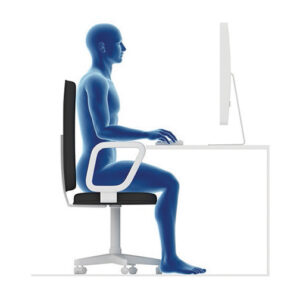 Your chair should support the curves of your back, and your feet should rest flat on the floor, with your thighs parallel to the floor.
Your chair should support the curves of your back, and your feet should rest flat on the floor, with your thighs parallel to the floor.
If your chair is too high for you to place your feet flat on the floor, use a footrest.
Your shoulders should be relaxed, with your arms resting gently on the armrests.
If the weight of your arms is not supported, you risk straining your neck and shoulder muscles.
Your chair should also be as close to your work as possible to avoid having to stretch too far to reach things on your desk.
You should stand up to reach anything you can’t easily reach sitting down.
Monitor
Your monitor should be positioned directly behind your keyboard, in front of you, at an arm’s length, and the top of your screen should be slightly below eye level.
If you’re unable to adjust the height of your monitor, it may be worth investing in a screen support.
Not only will it prevent pain and strain, but it will also free up space on your desk.
Make sure you keep the weight of your head directly above your neck, to avoid twisting your neck.
Control screen reflections and make sure your monitor is not positioned in front of a window or bright background.
Keyboard and mouse
Your keyboard and mouse should be positioned to avoid excessive strain on your shoulders and arms.
Keep your wrists straight as you type, your arms close to your body and your hands at elbow level. 
Office
There should be enough space for your knees, thighs and feet under your desk.
If your desk is too low or too high, consider investing in a sit-stand desk.
Not only will you be able to adjust the height of the desk comfortably, but it will also stretch your muscles while you work, allowing you to work standing up.
A sit-stand desk is the cure for all the aches and pains and fatigue you feel after a long day’s work.
It even improves your mood and energy levels.
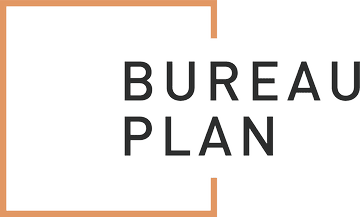





0 Comments